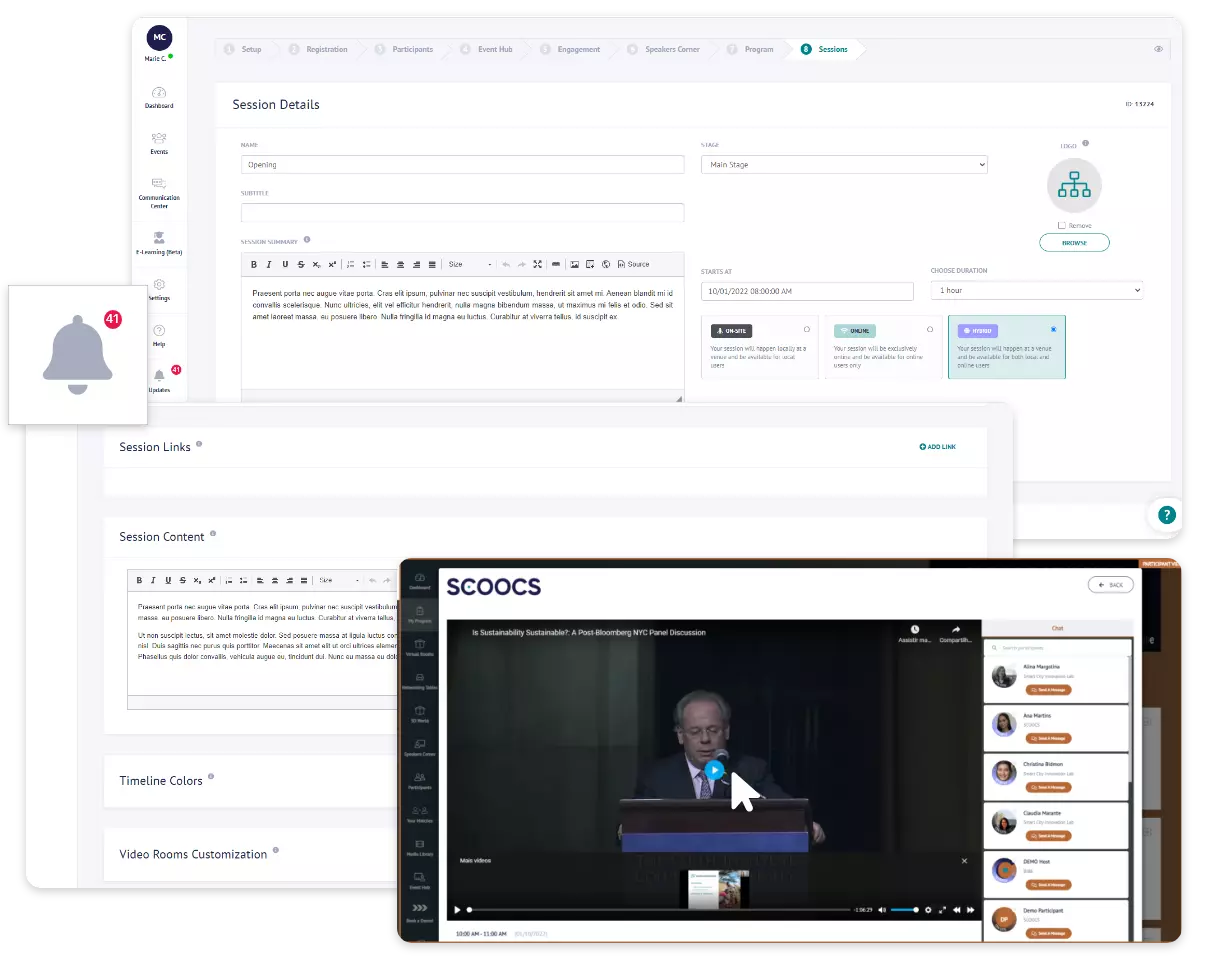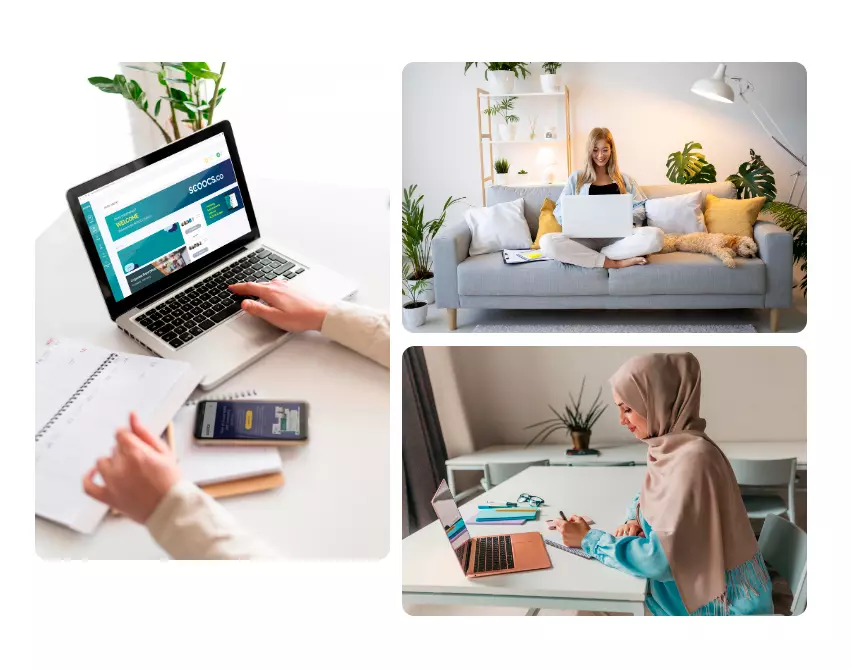
In the speakers corner, your participants can find the profiles of all the event speakers. When clicking on the speaker profile, your attendees will see all the sessions where they can find that speaker! It’s also possible to fill in different event content about your speakers: a bio, social media links, and other information you wish to add! It’s possible to customize even more the speakers corner, with links to external websites, event sessions, or event networking tables! You can also be creative while showcasing the speakers’ bio, adding iframes, images, videos, or even custom HTML code.
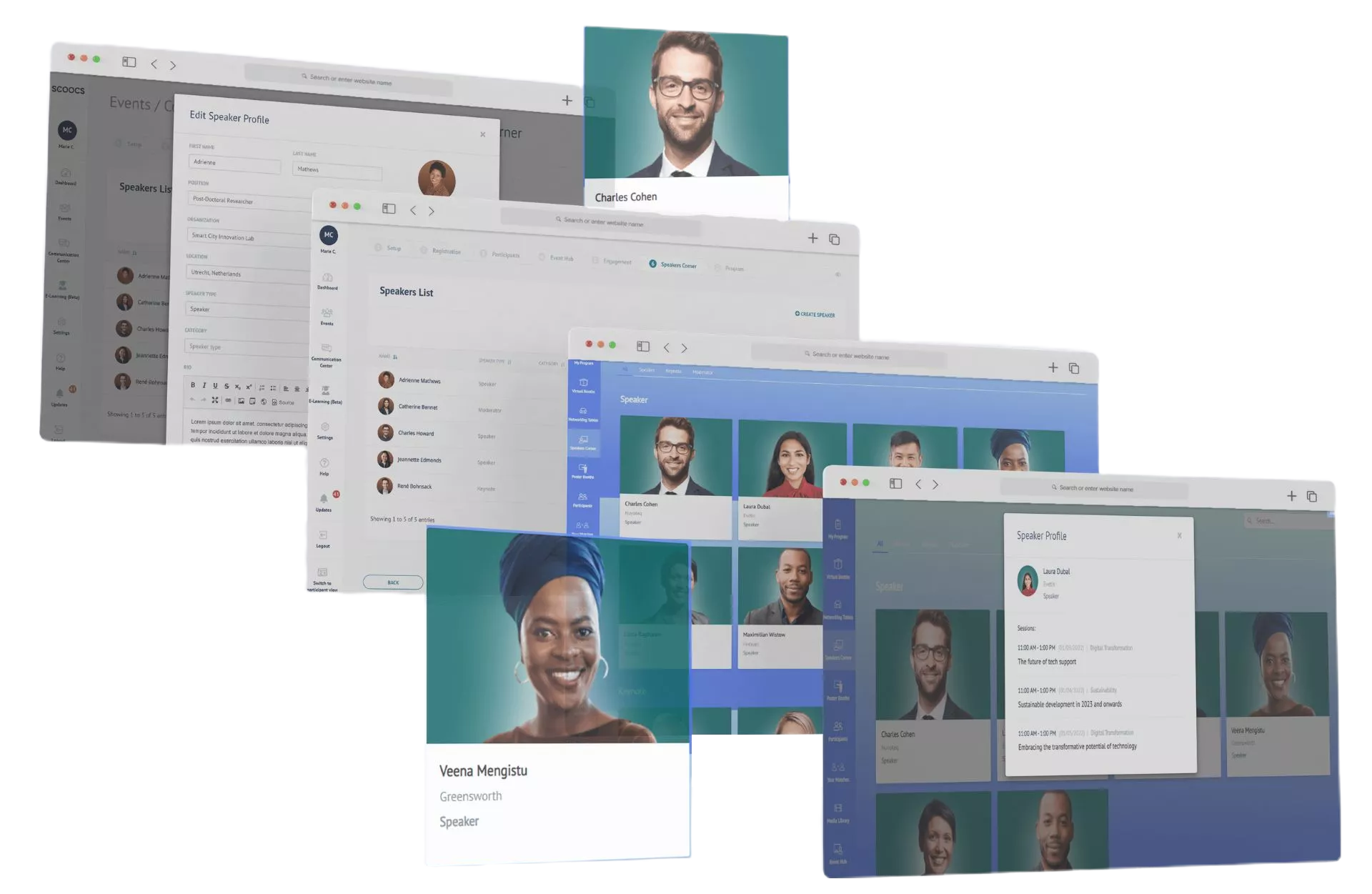
The Event Hub works as a content library. You can customize each content unit with an image, a title, a teaser, and a category. Each unit content field support text, images, videos, iframes, and even custom HTML code! You can use this feature as information units for your attendees with instructions about your event and the platform, a library of resources on your event subject, a video-library on-demand, or even an alternative event program!
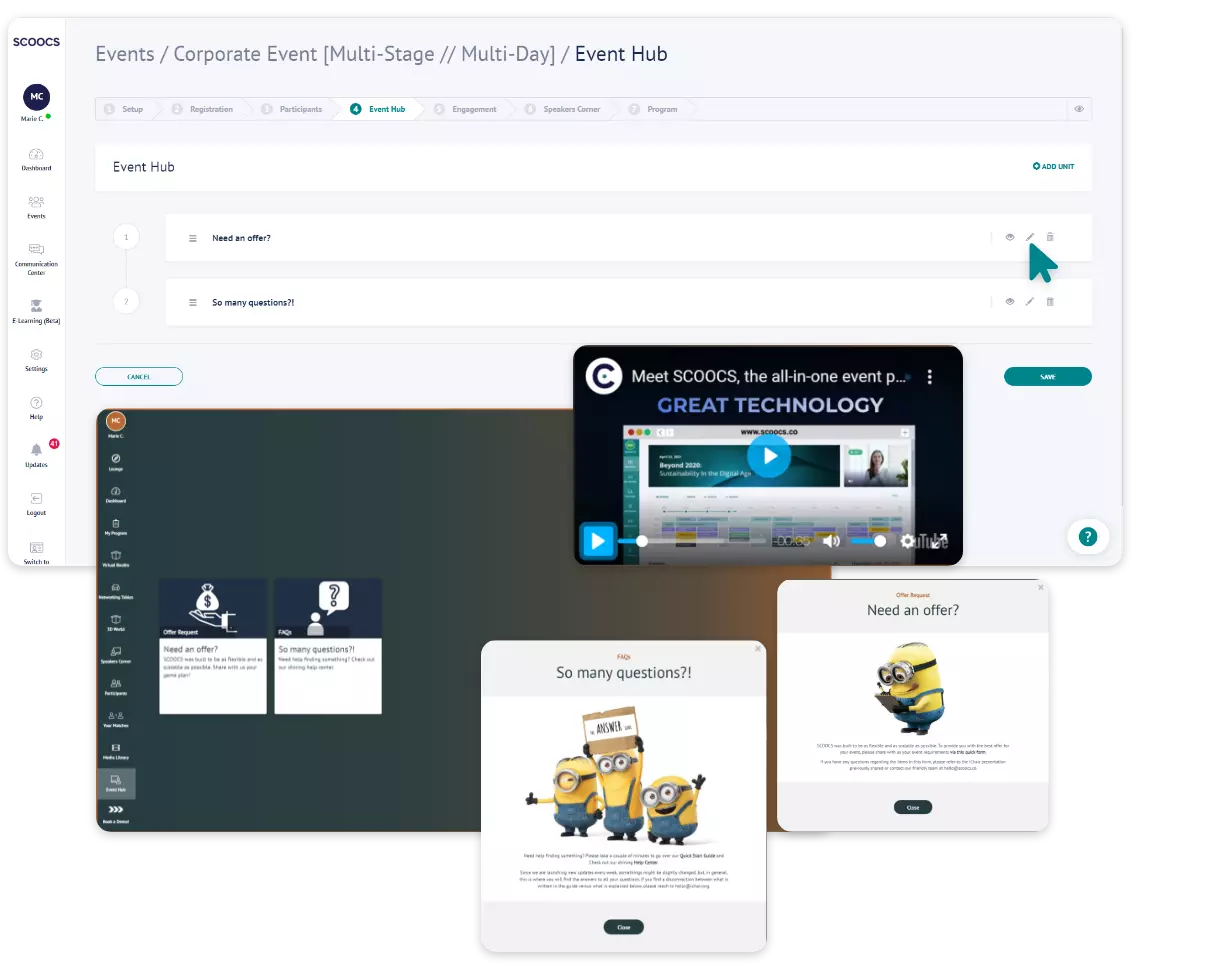
The media library is the ideal place to build your on-demand media center. You will find all the features of the event hub, but with the possibility to rate the event content, add as many links as you wish, and choose a highlight for your favorite video content. If you are looking to build your own “Netflix-style” library, you have found the tool you need!

Event banners are an effective way to communicate your message to your audience. The SCOOCS platform has banner placeholders on all the event pages, which you decide whether or not to use. These banners are commonly used to introduce the content of each page, or to advertise the most important keynotes, featured sessions, or networking moments.
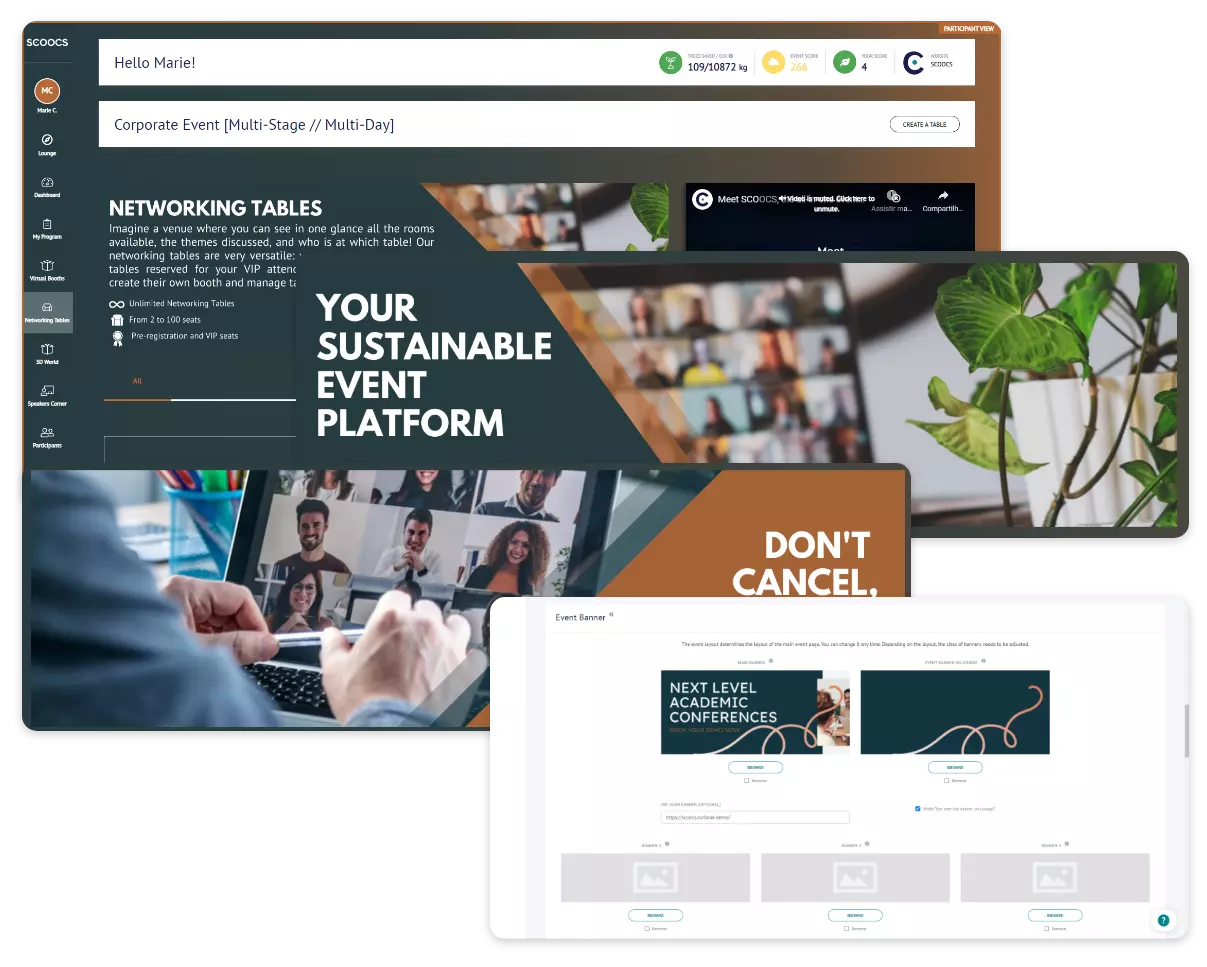
Checkin in on SCOOCS for the first time? The welcome wizard will guide your attendees through the main features of the platform frontend. This feature also hosts a custom video, ideal to showcase your event highlights and instructions on the platform or other rules or best practices.
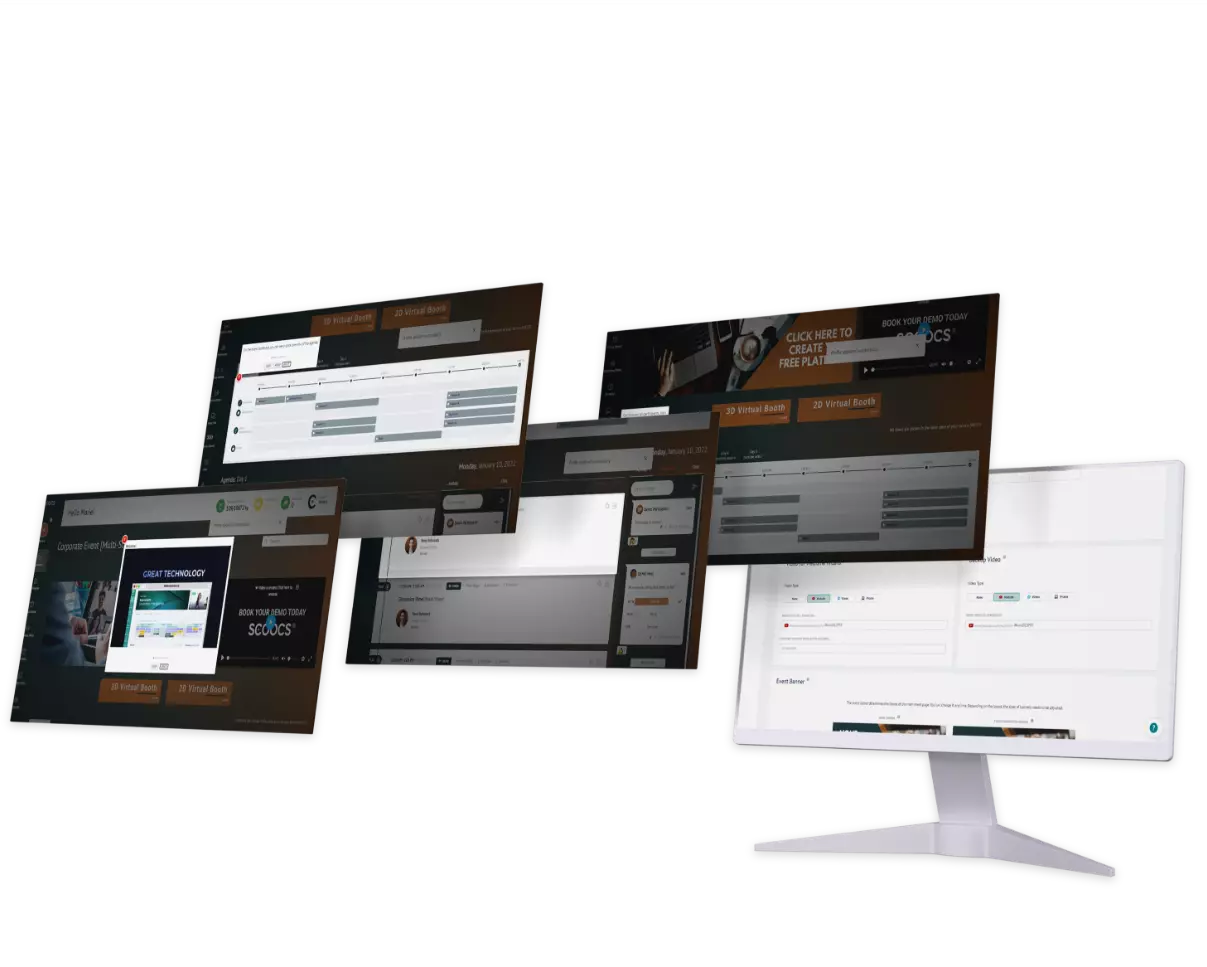
The backup video is like a lighthouse for your attendees: this content will always be there when your attendees click on the event dashboard, except if you choose to display some of your live sessions on the event dashboard video player as well. Use it to guide your participants through your event program!
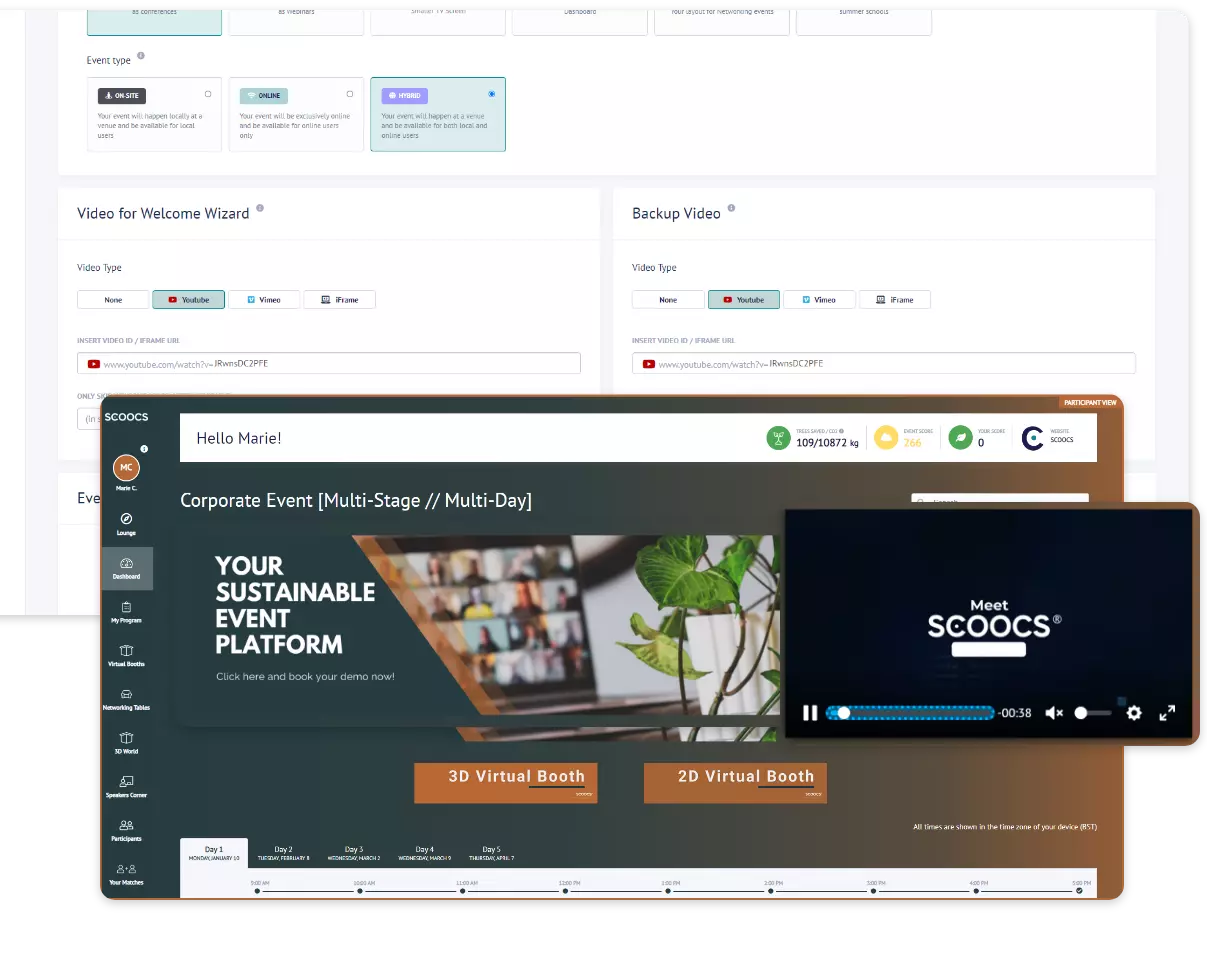
Once your attendees favorite the sessions they wish to attend, these will be gathered on the module “My program”. In this module, your attendees can also find their booked meetings, and the meeting invitations sent. The sessions can be added to your attendees’ calendars, so they won’t forget to attend their favorite conferences and meetings!
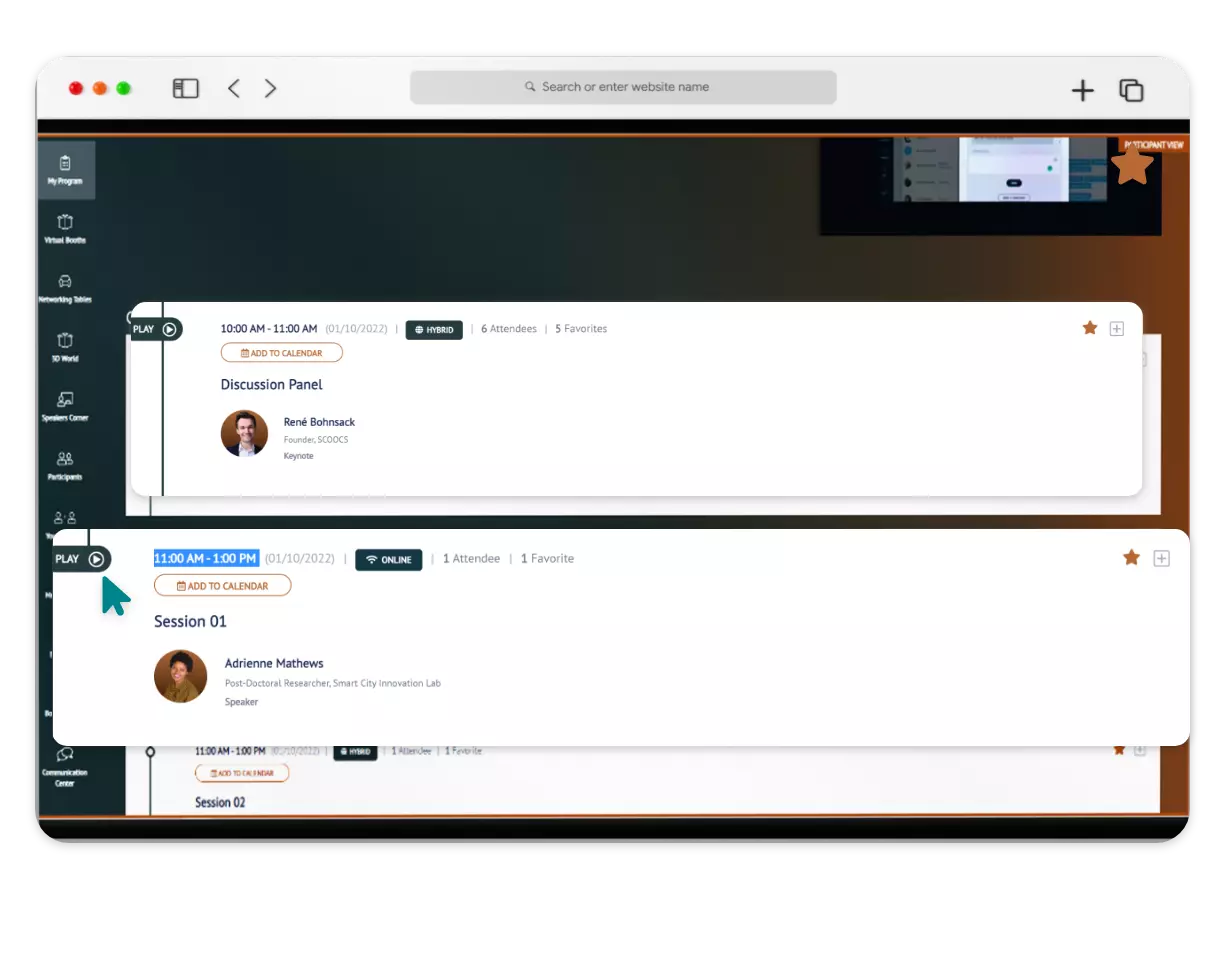
You will find the event content session units on almost every SCOOCS feature! You will find these units on the speakers’ corner, the event hub, the media library, the session content, the virtual booths content, etc. With these units, you can add unlimited text to your event pages, as well as images, videos, iframes, embedded pdfs, and custom HTML code! This content can be added in the order you wish, and with an unlimited number of elements so you can build your custom design as it suits best your business goals!