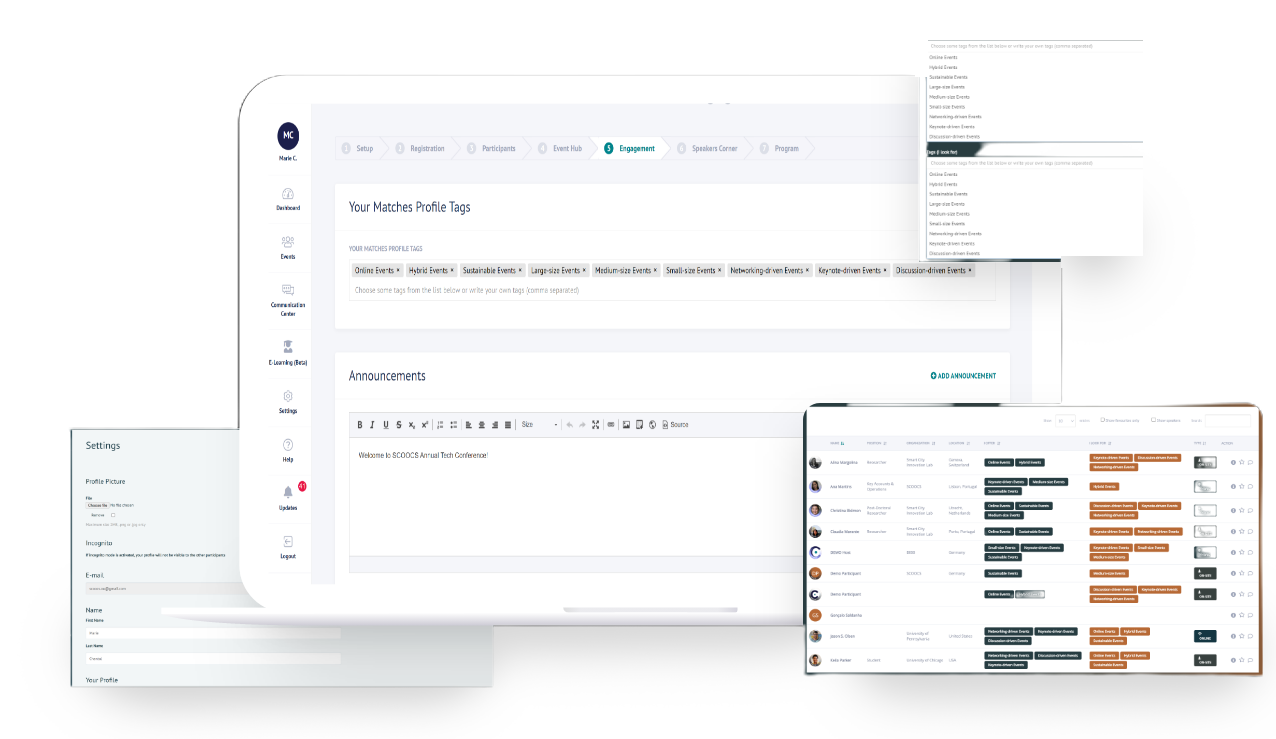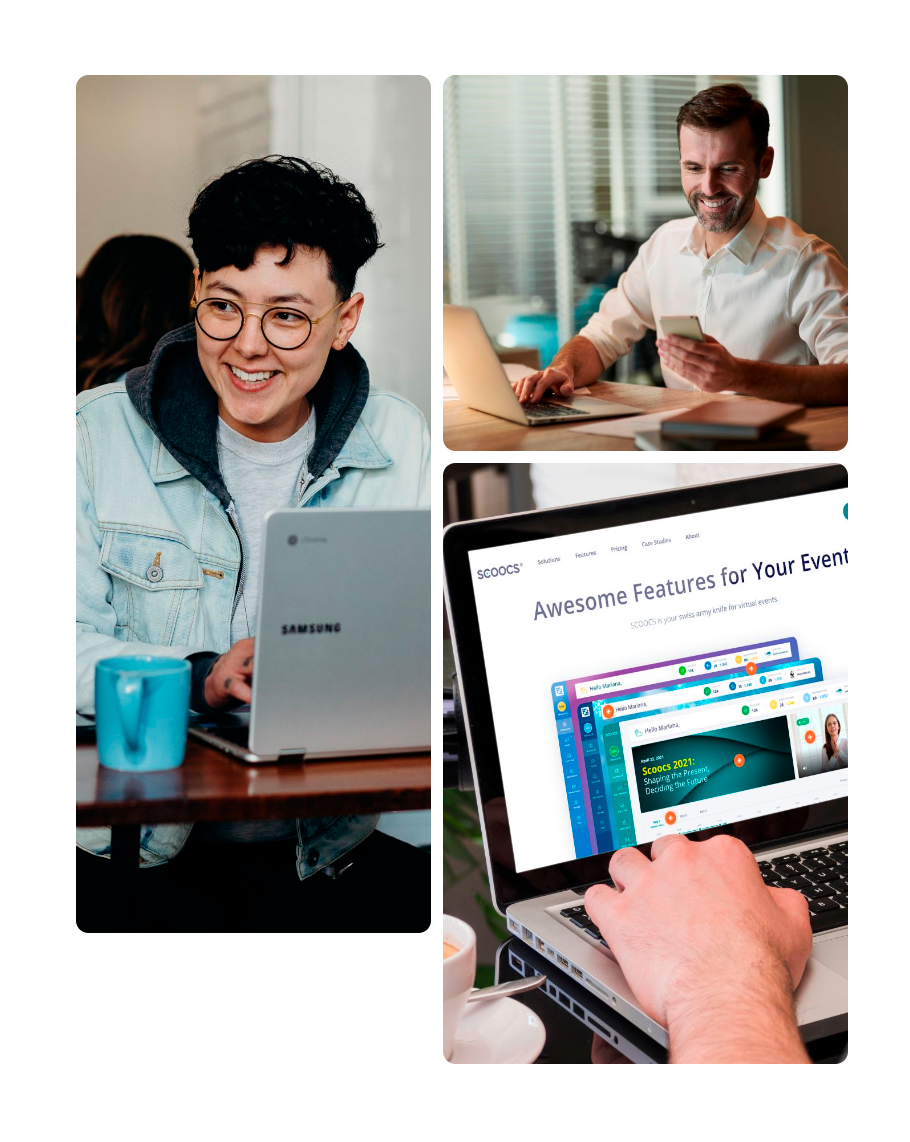
It’s easy to build your event agenda: with the SCOOCS event management system, it’s done in 5 clicks! Add a new stage with a simple click, and easily create your sessions for each stage. The event agenda is created, and can now be customized with colors, icons, and more! In the front office, your attendees can have a quick overview of the event architecture and join their favorite sessions! Hosting a big event? Not a problem, you can have unlimited stages and sessions and several parallel sessions!
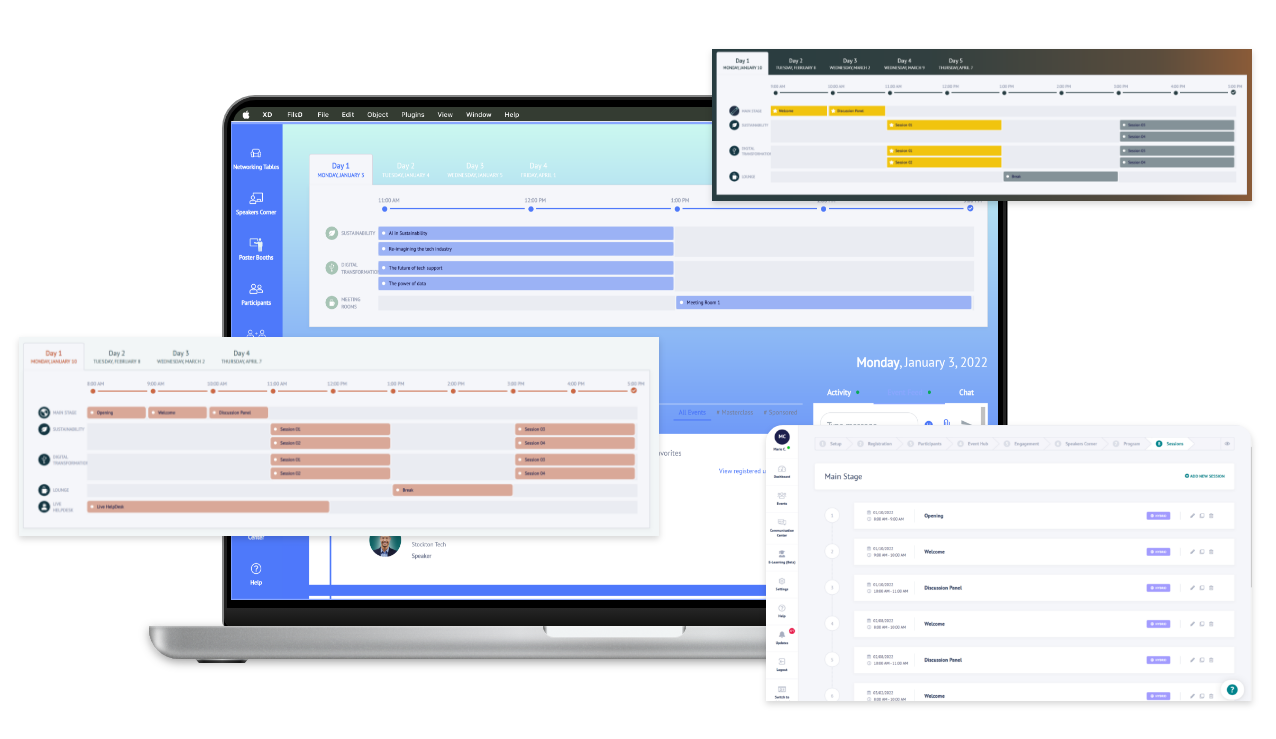
The SCOOCS event management software labels will help you to shape your event. You can define the labels “Online, On-site, or Hybrid” at different levels of your event: to the whole event, to your stages, to each one of the sessions, and also to your participants. These labels will determine your participants’ access to the different sessions, and also help to have a better overview of your event agenda and audience. Deliver the right content to the right audience and easily design your hybrid or on-site event architecture with this feature!
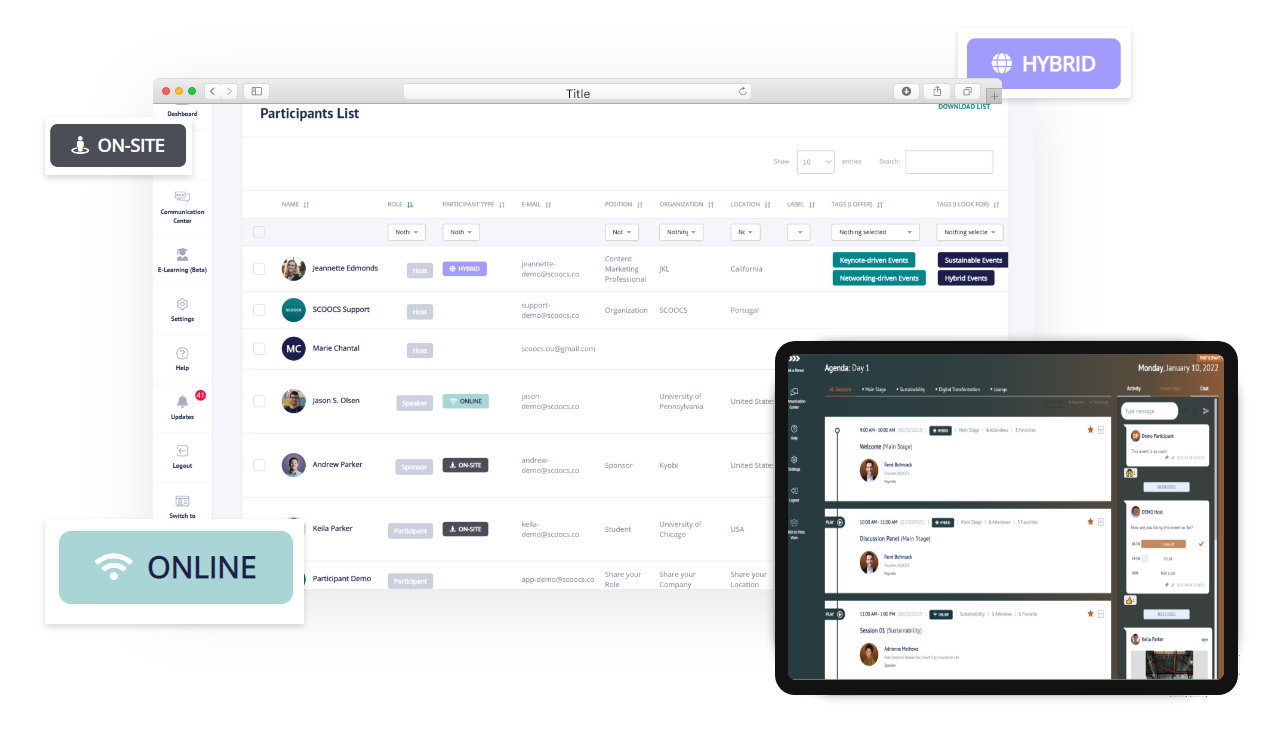
The event timeline is built at the same time as the event agenda, when you create your stages and sessions at the SCOOCS event management system, in the back office. Here, your attendees will be able to filter their timeline by stages, have an overview of the session resume, check if the session is online, on-site, or hybrid, and add the session to their favorites so it can be saved on the “My Program” tab.
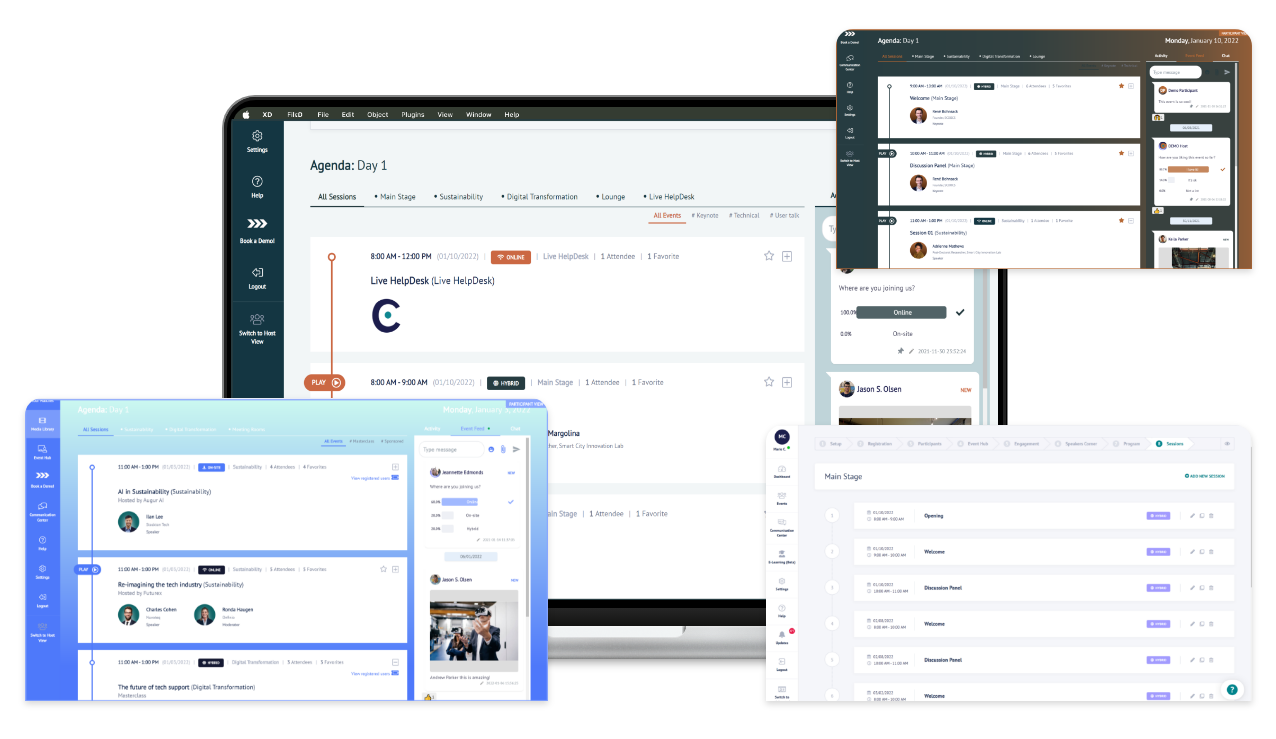
Customize the layout of your event dashboard with a single click. Each layout was built for the best usability according to each event type and size. You can choose between a conference mode, more suitable for larger events, a webinar mode, for smaller events, and the ¼ player mode with a smaller video screen. You can also choose a no-player mode, for an event less focused on video content, a networking mode, for your networking events, and also our e-learning module for your courses or summer schools. You can change your event layout at any moment, and customize it on the event experience setup and with the CSS library.
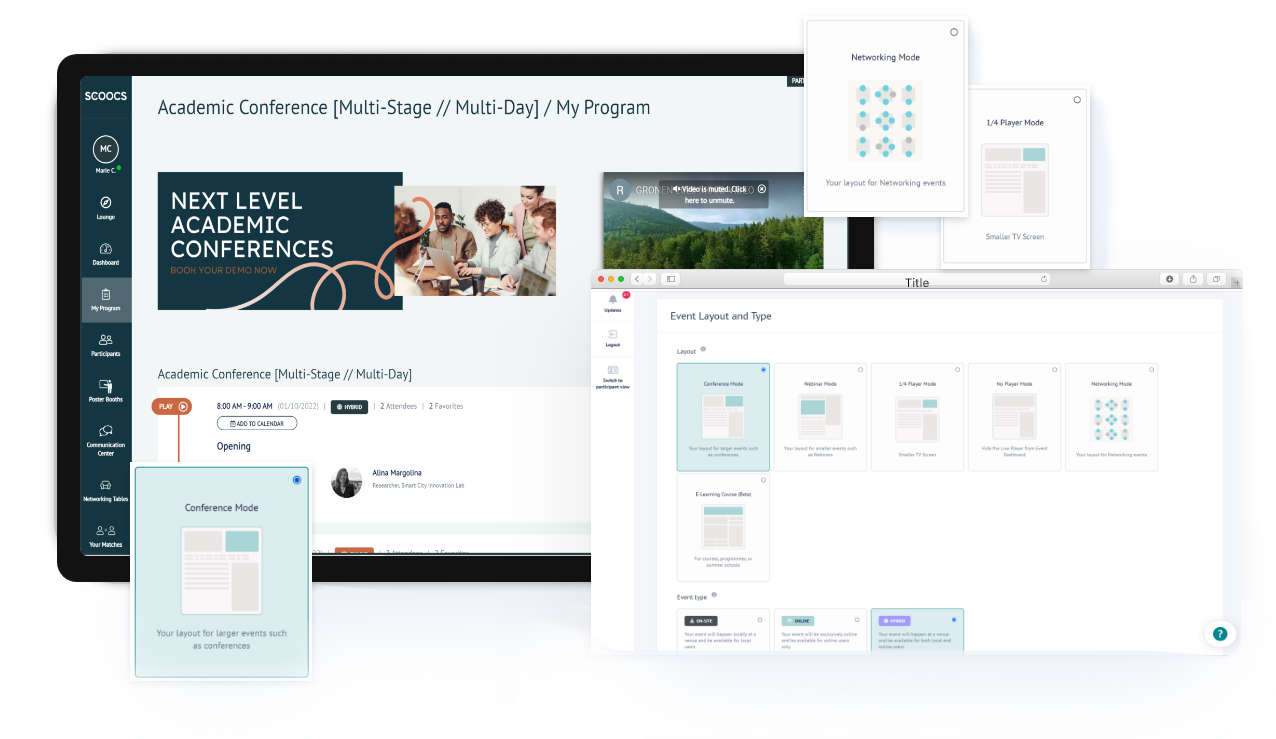
On the event experience setup area in the back office, you can customize your dashboard layout and other permissions. Here you can also find all the options GDPR-related, such as the incognito mode option or showing and hiding the event attendees list. Manage your sponsors’ permissions, and allow them to edit their booths. You can also customize the engagement bar, and use the CSS library for an outstanding event experience.

The SCOOCS event registration tools will help you make a smooth onboarding process. Use the event public page to advertise your event or the pre-registration form to onboard your attendees! You can also upload your attendees’ list with a .csv file, or use one of SCOOCS’ integrations with your favorite marketing tools or CRM, such as Marketo, Hubspot, Pardot, and Eventbrite, among others. Nurture your leads with the e-mail management tools, and create engaged communities!

On the engagement management module, you will be able to define the tags that will be the first step for event engagement and matchmaking. Once you define these tags on the event management system, your event attendees will be able to choose which ones they are interested in. Your participants are now ready to be matched according to their interests! You can also relay general announcements on this area, and keep everyone updated on your event’s latest news!