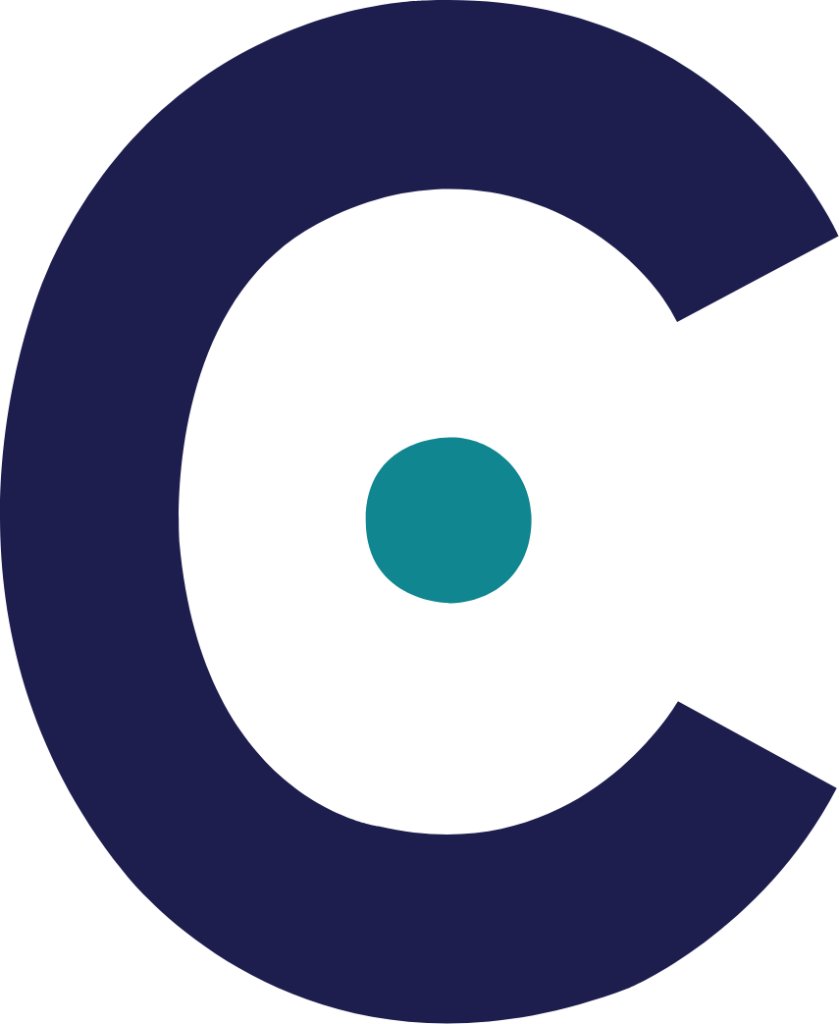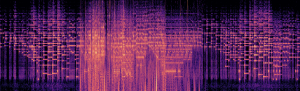Over the past decade, online meetings have become very important for the business world. They bring the global workplace to a whole new level of Interconnectedness. To talk numbers, a study by Lifesize shows, 94 Percent of the businesses say online video meetings increase the productivity and progress of the company.
Now, the problem at hand is how you can make an online meeting more effective for the participants. In this article, we are going to discuss some tips that can help you hold more impactful and engaging online meetings.
Tips for Online Meetings
1 – Organize the Meeting Well
If you want your online meetings to be effective, you need to organize them well. Here are some things you can work on beforehand:
- Have a clear structure of the meeting
Instead of letting the attendees speak whenever they like, make sure you are structuring your meeting. One of the best ways to structure your meetings is to create an agenda for the meeting and send out that agenda to everyone before the meeting starts. According to The Balance Careers, if you have a structured agenda, you can reduce meeting time up to 80 Percent.
- Send out a calendar invite
Make sure that you are sending out calendar invites well in advance of your meeting and also check whether everyone is attending your meeting or not. This will help you organize the meeting well and planning for what’s coming ahead for you in the future.
2 – Find the Right Platform
The study from Lifesize suggests that more than 40 percent of the users say that the difficult joining process of the meeting is a detractor to meeting experiences. For this reason, finding the right platform to host your meeting is extremely important! Having your meeting ruined by some equipment malfunctions would be inglorious.
Here is where SCOOCS can help you; it is an online events platform that can help you create and manage effective virtual meetings. SCOOCS allows the users to create more customized hybrid events that feature the user’s brand. Furthermore, the platform also measures the performance to enhance the effectiveness of the meetings.
3 – Appoint a Meeting Moderator
Setting a meeting without a moderator, opens the possibility of the meeting going off track, since there is no one to handle things. By appointing a moderator, you give that particular person the authority to control the meeting proceeding; for instance, no one will be allowed to speak without the moderator’s permission.
A moderator’s job is to keep everyone focused on the meeting because internet and Video or audio quality issues can lead up to miscommunications. Due do this reason, you should choose a moderator who can handle any type of pressure situation.
4 – Enforce a Mandatory Video-on Policy
Communication is far more effective when the non-verbal clues are involved; what you are saying is important indeed but how you are saying is also very valuable. According to Lifesize, 31 Percent of the users feel that video communication helps them to connect with customers, clients, or partners easily.
This is why most of the companies have a mandatory Video-on policy. That way, they can build a better relationship between team members to reach the meeting’s main goal.
The other reason why the Video-on policy is necessary; is because different studies show that people are less likely to multitask when they have turned on their camera. To be precise, 82 Percent of the users do not multitask when they are on a video conference.
5 – Encourage Participants to Contribute
Two-way communication can help you make effective and impactful decisions in the meeting. Here are some of the ways through which you can encourage the participants to contribute more:
- Ask the attendees about their opinion on the project or topic being discussed at the meeting
- You can also ask the participants for quick updates or anything they want to add to the discussion
- You can share videos, documents to make them more engaged in the meeting
- You can also make surveys, questionnaires, and polls for the attendees.
In case all of this does not work, you can also share a funny story in the meeting. A study from Harvard Business Review shows that workers who shared funny stories about themselves with their team members produced 26 Percent more ideas in brainstorming sessions; this is fascinating.
6 – Follow-up After the Meeting
Want your meeting to be successful? Then, you need to make sure every attendee is walking out with a clear objective. Also, ensure that everyone knows the following things:
- What is the next step
- Who is responsible for following up on specific tasks
- When the next meeting will be
If you are the host of the meeting, the most important part for you is to check up with the participants about the meeting. There are certain ways you can do that: you can check up by having a casual one-on-one conversation or you can also send out a feedback survey via email; this is up to you.
Hearing from your participants can give you a clear idea of how you can make future meetings more engaged and better for everyone involved. With this said, make sure you are checking up on your attendees after the meeting.
Final Verdict
Research from Lizesize shows that 43 percent of the users say that video communications help companies to be more productive despite their employees being in different locations. This shows how much these online meetings are a valuable time saver and becoming the standard way for people to work. So, if you want your online meeting to be successful, plan the event on the SCOOCS platform and make sure you are following the tips that we have discussed in this guide.