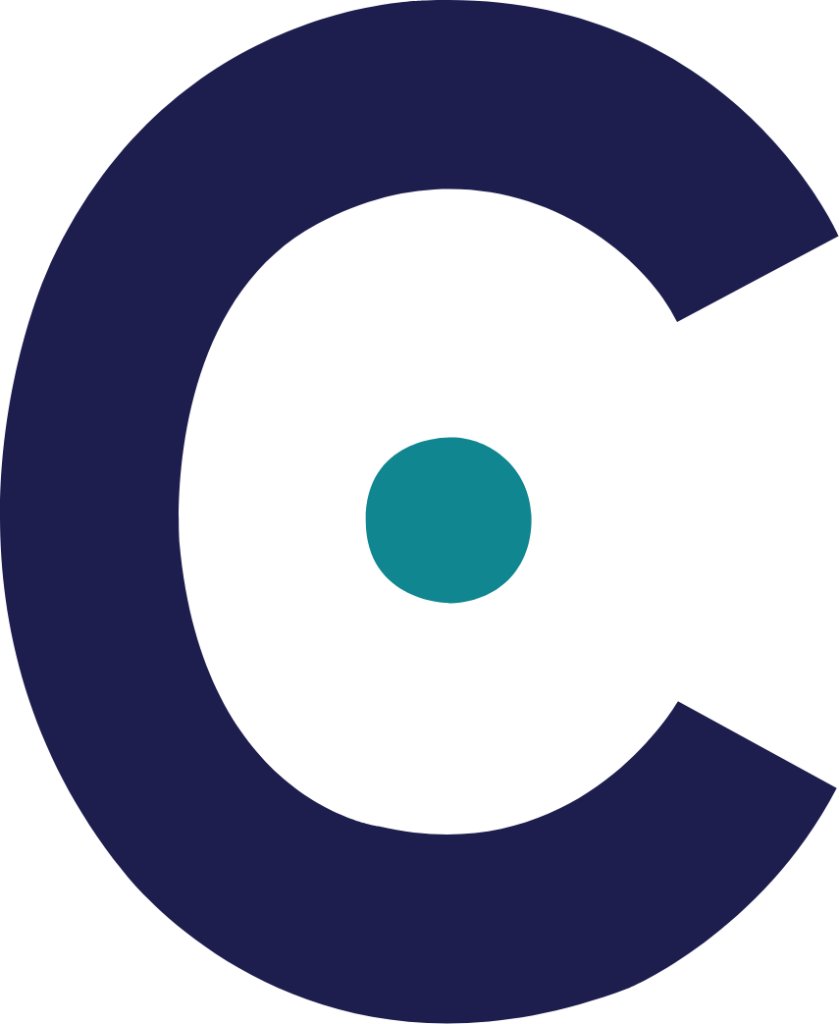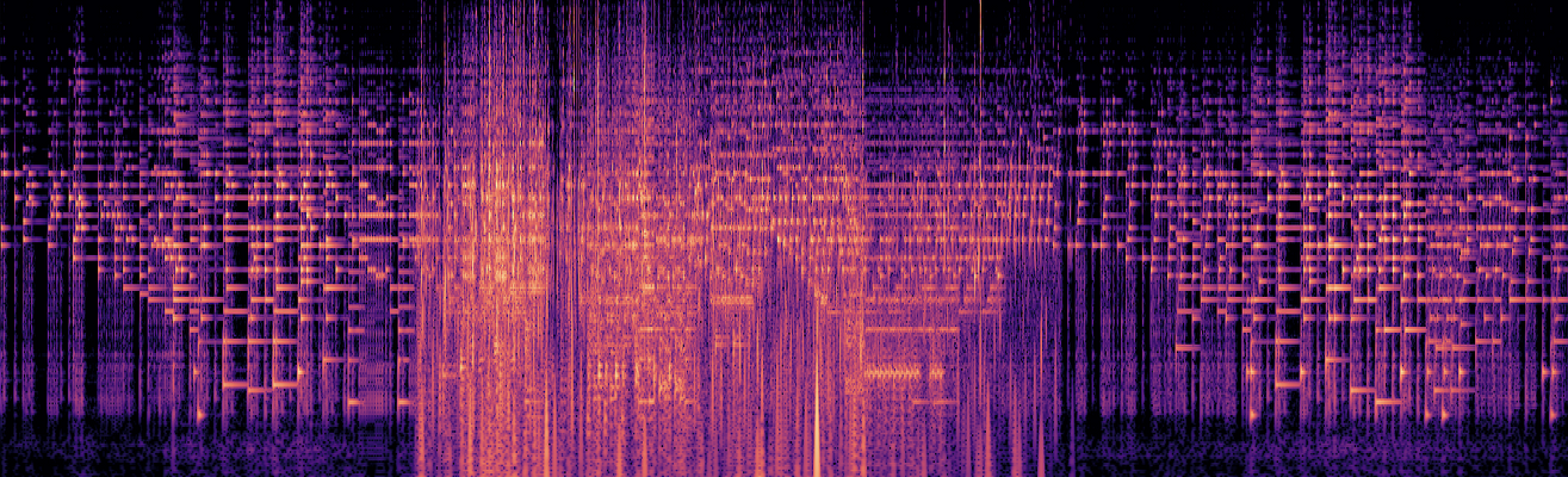Expert Tips for Virtual Presentation Excellence
In today’s fast-paced and increasingly remote world, virtual presentations have become a critical tool for businesses, educators, and individuals alike. However, delivering an impactful and engaging virtual presentation requires a unique set of skills and best practices that differ from traditional in-person presentations.
Whether you’re a seasoned presenter or new to the virtual presentation game, these tips will help you create a polished and memorable presentation that will captivate your audience and leave a lasting impression.

1 – Prepare your Virtual Presentation
Know your Audience
The first step of your virtual presentation preparation is to ensure that it will resonate with your audience. If you want to deliver a virtual speech that will generate a long-lasting impression, you need to learn about your audience first. This will help you tailor your presentation to their needs and interests, making it more engaging and effective. Here are some ways to gain insights into your audience:
Research: Learn about their background, interests, and challenges. Use online tools, such as LinkedIn and Google, to gather information about their demographics, job roles, and industries.
Ask for feedback: Ask your audience for feedback on past presentations or reach out to attendees of similar events to get their insights.
Use analytics from past events: Ask the event host to provide past event data from the virtual event platform. This will allow you to understand how the different audience demographics have engaged with diverse content in the past.
Create an event attendee buyer persona: Develop a fictional character that represents your ideal audience member and use this persona to guide your preparation.
Consider the environment: Consider the environment in which your audience will be viewing your presentation, including their location, technology available, and distractions.
By taking the time to gain insights into your audience, you can tailor your presentation to meet their needs and make it more impactful.
Define your virtual presentation structure
The second step when building your virtual presentation is to decide what kind of structure you want to embrace. This step will be easier once you’ve learned more about your audience and grasped how to estimate their attention span.
We suggest you begin your presentation with a conversation starter to engage and to capture your audience’s attention. A few examples include a personal or professional story, a quote, or another icebreaker. As Benjamin Franklin said “Tell me and I forget, teach me and I may remember, involve me and I learn”. Engagement is key to grab your groups’ attention and to make a long-lasting impression.
Choosing the structure also depends on your event goals. What does your audience seek in your presentation, and what do you want them to do afterwards? What is the problem your audience is trying to solve, and how can you help them? Your virtual presentation structure should be a part of the answer to this question.
What is the right virtual presentation structure for you?
Depending on your desired event outcome, there will be a suitable structure for you. Here are some examples:
Linear presentation: A linear presentation is a straightforward presentation that follows a clear, step-by-step structure. This type of presentation is ideal for straightforward topics and clear-cut information delivery. Ideally, this presentation should not take longer than 15 to 20 minutes, to keep the audience’s interest.
Story-based presentation: Story-based presentations are a popular structure in which the speaker uses storytelling to engage the audience and make their message more memorable.
Interactive presentation: Interactive presentations involve the audience in the presentation itself, often through the use of polls, quizzes, and other interactive elements. Considered as high degree interaction, this type is a process of co-creation from both sides. An appropriate example of this format is a workshop. Considering that the audience is collaborating and invested in the session, the duration can be longer than 45 minutes.
Webinar: A webinar is a live, online presentation in which the presenter speaks to a large audience. Webinars typically include interactive elements, such as Q&A sessions, polls, and chat functions.
Panel discussion: In a panel discussion, multiple speakers present on a specific topic, and then engage in a discussion with each other and the audience. This structure is ideal for exploring complex topics from multiple perspectives.
Keynote: A keynote is a speech that sets the tone for a conference or event. Keynotes are usually given by high-profile speakers and often include inspiring stories and thought-provoking insights.
Screencast: A screencast is a video that showcases how to use a product, software, or process. This type of presentation is ideal for demonstrating technical or complex information.
It’s also important to align your talk with the event host to ensure that your presentation will meet the event’s general goals.
Running Smooth and Effective Virtual Q&A Sessions
To run a smooth virtual Q&A, check with the host if there will be a moderator and prepare answers to potential questions beforehand. Having this information early on helps you prepare better as a moderator, preventing any confusion during the session. It’s also advisable to request the questions ahead of time so that you can provide insightful answers and avoid any awkward pauses.
Preparing a few questions beforehand can also provide some structure to the Q&A and guide the conversation towards topics the audience is interested in. It’s crucial to balance pre-prepared questions with spontaneous ones from the audience. In summary, to successfully run a virtual Q&A, plan carefully, communicate well with the event host, and prepare thoughtfully as a moderator.
Rehearsal is Key to a Confident Delivery
Rehearsing the content several times before an event is a critical step in ensuring a successful presentation. Practicing the presentation not only helps the presenter feel more comfortable and confident with the material, but it also allows them to identify areas that may need improvement. By rehearsing, presenters can refine their delivery, timing, and pacing, as well as identify any gaps in their knowledge or areas where they may need additional information.
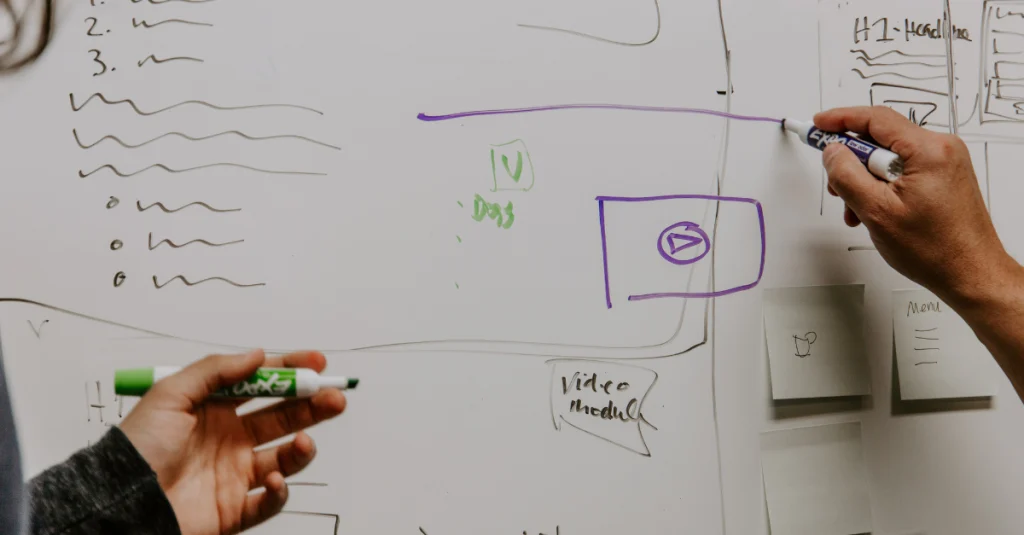
2- Written Content and Visuals of your Virtual Presentation
SPA Treatment
The SPA Treatment is focused on planning the slides for your presentation. This concept is divided into three sections:
Simplify (Cut the clutter) – Take off the unnecessary content. You should display one main idea that the audience needs to take from that slide. Try to have bullet points on your slide instead of a large text with information.
Plan (Reimage the Slide) – When planning your slide, you should support your content with graphics and images. Rearrange the information around that technique with purpose and creativity.
Accentuate iconographies (Use design with purpose) – For your slide design, you should try to explore the different typographies and color pallets.
Written Content Best Practices
Written content is a critical component of virtual presentations, as it can help reinforce the message and ensure that the audience retains important information. Here are some best practices for creating effective written content for virtual presentations:
Keep it concise: In a virtual presentation, attention spans can be short, so it’s essential to keep written content concise and to the point.
Use plain language: Avoid using jargon or technical terms that the audience may not be familiar with. Using plain language can help ensure that everyone understands the message.
Provide context: Providing context for written content can help the audience understand why it’s important and how it relates to the presentation as a whole.
Be consistent: Consistency in formatting, fonts, and colors can help create a professional and cohesive look for the written content.
By following these best practices, presenters can create written content that is engaging, memorable, and reinforces the message of the virtual presentation.
Visuals Best Practices
Visual aids are an important aspect of virtual presentations, as they help to engage the audience and reinforce the message.
Avoid cluttered or busy visuals : they can be distracting. Simple, clear visuals are more effective in conveying the message.
Use high-quality graphics: Use high-quality images and graphics to ensure that they are clear and easy to understand.
Use appropriate visuals: Choose visuals that are appropriate for the message and audience, and avoid using visuals just for the sake of having them.

3 – The Virtual Presentation Delivery: The TriCast, or Three Layers of Information
The TriCast emphasizes the three key aspects you need to consider for your virtual presentation:
- Presenter – Considered the primary vehicle of visual contact. This means that the presenter needs to be prepared and well dressed. Presenting standing up is plus since you can speak more freely to your audience.
- Graphics – The visuals should reinforce what the presenter is communicating to the audience.
- Background – One of the common challenges nowadays is that presenters don´t have a lot of options when it comes to the background. One of the frequent solutions is using the green screen setup. However, the challenge with this method is that if it is not realistic, it can lead to dispersing your audience´s attention, and sometimes the participants can have less of a professional image of you. This way, you should choose a background that can broadcast a positive image and reinforce your idea at the same time.
Engaging with the audience
The different types of interactions relate to how your audience will respond to engagement and how interested they are in participating.
Simple (Checking the pulse) – This will be a low effort for both the presenter and the audience. Pools and Q&As are two possibilities for your to check your audience pulse.
Moderate (Gleaning deeper insights) – The moderate interaction will take more dedication and requires framing more specific content. Some techniques include having your participants draw graphics or write a small comment about the topic being discussed.
Complex – This type will have you using all communication tools that are at your disposal. In your presentation, you can ask your participants to unmute themselves, turn their camera on, and have them discuss ideas in breakout rooms.
When deciding what type of interaction you want for your virtual presentation, it is essential to warm up your audience beforehand (small bites). You will not want to overwhelm your participants with too much engagement activities since they may not be ready and can lead to losing motivation in your session.
Body Language and non-verbal communication
In a virtual presentation, body language and non-verbal communication play an important role in conveying the presenter’s message and engaging the audience. Since virtual presentations lack physical presence, the use of body language becomes even more crucial to effectively communicate with the audience. Gestures, facial expressions, and posture all contribute to how the audience perceives and responds to the presenter’s message. Eye contact is particularly important in establishing a connection with the audience, even in a virtual setting. By being mindful of their body language and non-verbal communication, presenters can improve their virtual presentation skills and create a more engaging and impactful experience for their audience.
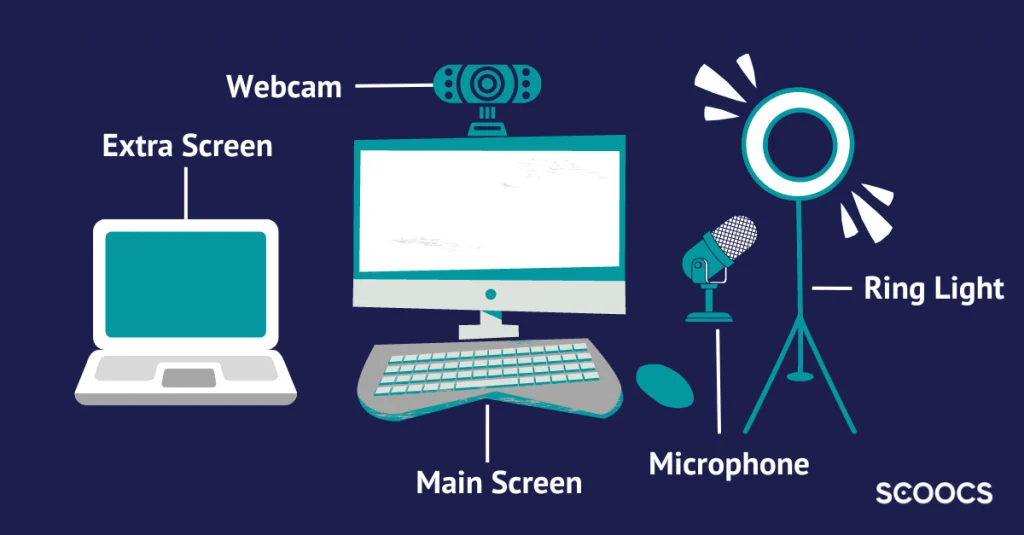
4- Technical Considerations
Background
Beyond simply ensuring that the background is free of distractions, presenters can take their virtual presentation to the next level by incorporating a branded background or a visually appealing set design. By strategically placing relevant items, such as books or awards, in the background, presenters can create a sense of authority and expertise that will further captivate their audience. Additionally, the use of dynamic backgrounds or 3D environments can add an extra level of immersion and interactivity to the virtual presentation.
Lighting
When it comes to lighting, it’s not just about making sure the presenter is visible, but also about creating an atmosphere that engages and captivates the audience. Invest in a high-quality lighting setup. This can include softbox lights or ring lights that provide even and flattering lighting for the presenter, as well as help to create a professional and polished appearance.
Another important consideration is the color temperature of the lighting. Cooler temperatures, are ideal for creating a bright, daylight-like appearance, while warmer temperatures, can create a more cozy and inviting atmosphere.
Finally, it’s important to test lighting setup before the presentation to ensure that everything is working properly and that they are achieving the desired effect.
Devices
As a virtual presenter, having the right devices and equipment is essential for delivering a successful presentation. One key factor to consider is the camera. To create a realistic and engaging presentation, it’s important to speak directly to the camera, and to place any necessary props or materials next to the camera for easy access.
Additionally, investing in high-quality equipment such as a microphone can greatly enhance the presentation. A microphone can ensure that the presenter’s voice is clear and easy to understand. Using a second display to view notes or slides can also be helpful, allowing the presenter to stay organized and on track during the presentation.
Testing is another important aspect to consider. It’s essential to test all devices and equipment, as well as the platform and internet connection, prior to the presentation to ensure everything is working properly.
Finally, technical difficulties can happen during a virtual presentation. Presenters should be prepared to troubleshoot any issues that may arise and have a plan in place to address them quickly and efficiently. This can include having a backup device or a contingency plan in case of internet or technical issues.

Final Thoughts
In summary, delivering an expert virtual presentation requires careful preparation, attention to detail, and a focus on engaging the audience. This includes rehearsing the content, setting up the presentation environment, and using high-quality devices and equipment. Body language, visual aids, and effective communication techniques are also crucial. Additionally, presenters should be prepared to handle technical difficulties and have a contingency plan in place. By following these best practices, virtual presenters can create a polished and impactful presentation that will leave a lasting impression on their audience.