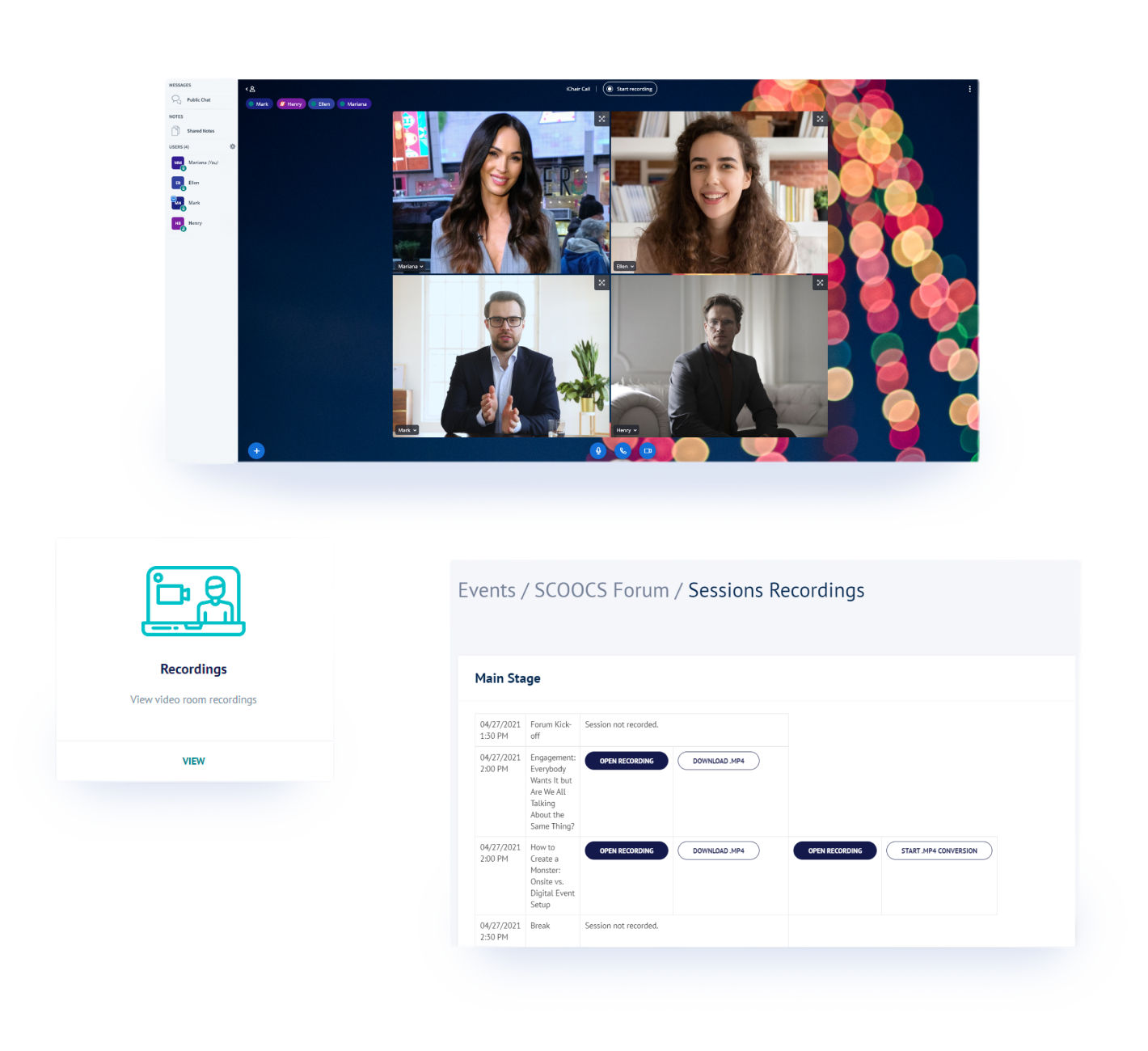If you wish to live-stream your sessions through Youtube or Vimeo, you can easily embed them on your SCOOCS virtual venue. You just have to paste the Youtube or Vimeo link on your session, and ready to go! It’s a win-win: your attendees will have the feeling of watching all the content in the same venue, and you can use the video conferencing tools you already know!
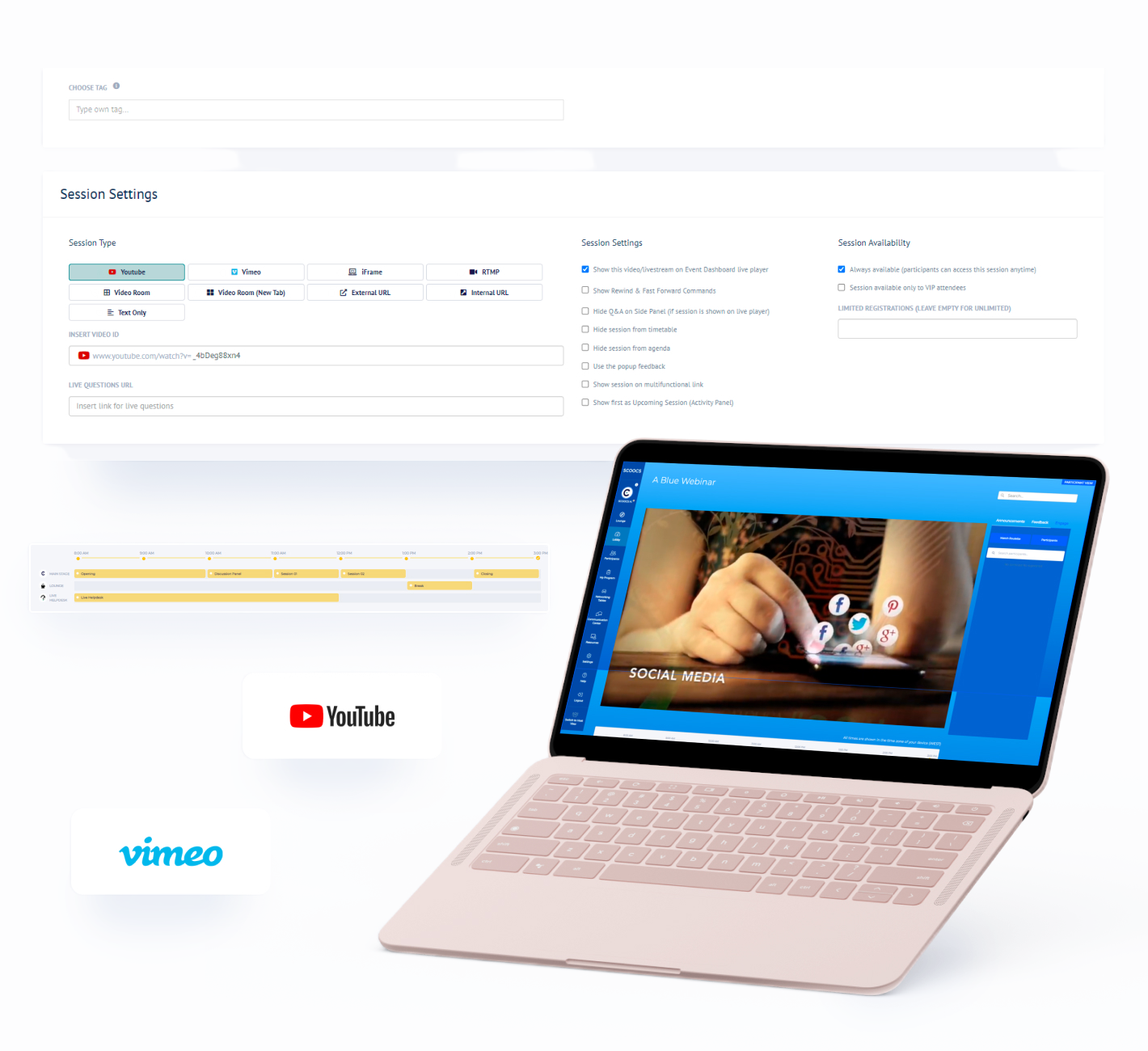
SCOOCS videorooms are a very flexible tool that will foster your attendees’ engagement! Our features will empower the best networking moments! Use our whiteboard function for your brainstormings, ask questions to your attendees through a poll, and create breakout rooms for smaller group activities. Easily manage your presentations, and take shared notes with your participants, which you can quickly export for a file afterward!
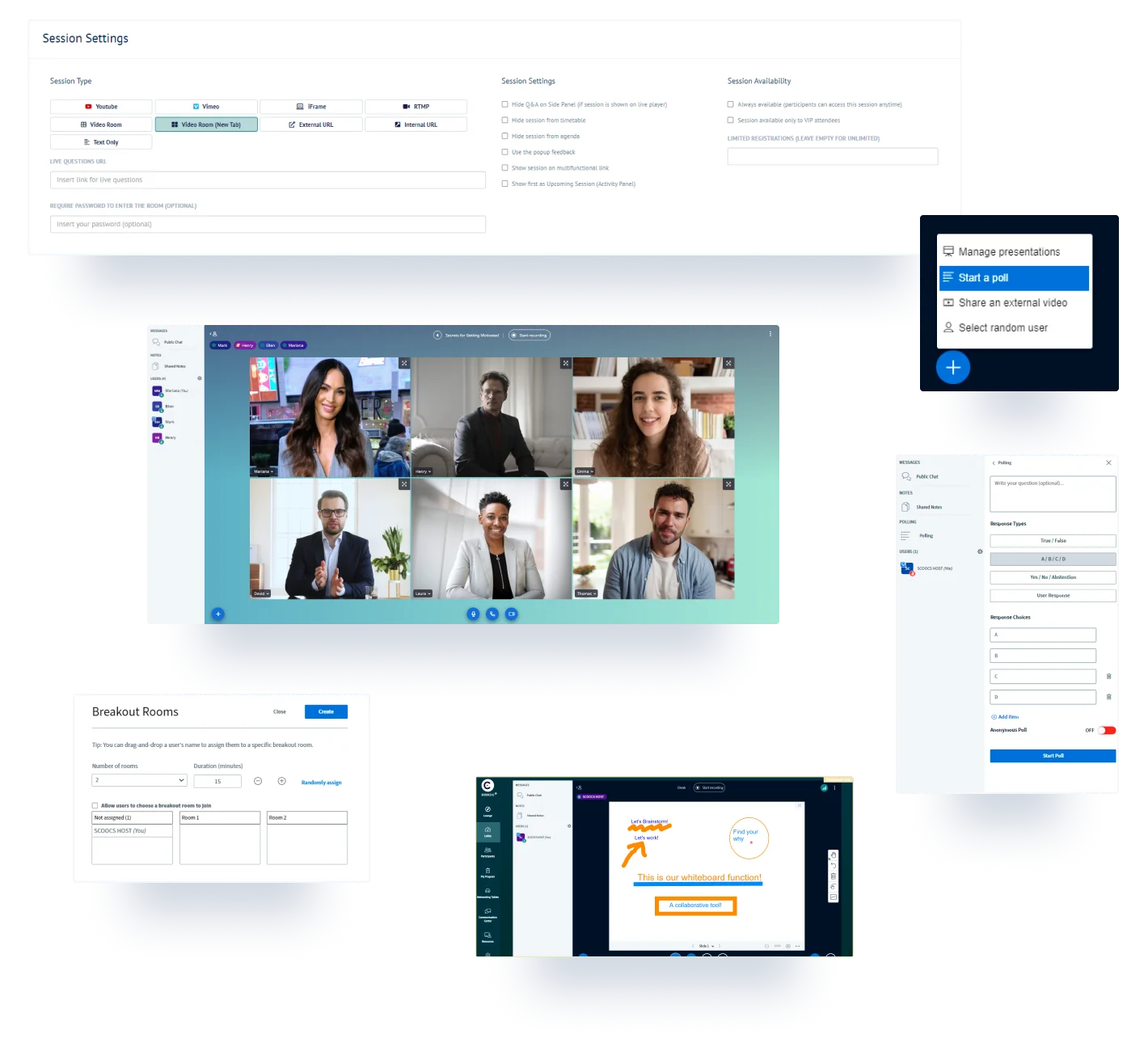
Zoom is one of the most well-known video conferencing tools, but enabling your attendees to use Zoom without leaving the event virtual venue will certainly be a game-changer! By entering your Zoom license API and Key you can set up sessions with your Zoom license rooms!

Now it’s possible to livestream through SCOOCS with our new RTMP channel generator! Generate your stream key(s) and add the stream channels to your sessions. For live translations, you can include more than one stream channel in one session, allowing users to switch between their preferred languages while watching the same live stream.

Drive your sessions’ engagement with our professional remote AV broadcasting! With this add-on, you will have an amazing quality on your session, with the possibility of choosing the speaker (or the speakers), displayed on-screen in real-time. You can also have graphic overlays with the title of the session and/or the speakers’ names (lower thirds), resulting in professional high-quality content, that you can repurpose on your website or social media channels afterward.

“Will the sessions be recorded?” This is one of the most frequently asked questions on virtual and hybrid events. We know the importance of recording your content to repurpose it later, so yes, it is possible to record the sessions! If you use SCOOCS videorooms, you will find all the recordings in the dedicated area in the backoffice, where you can download the videos. If you go for professional broadcasting, we will send you the recording ASAP!