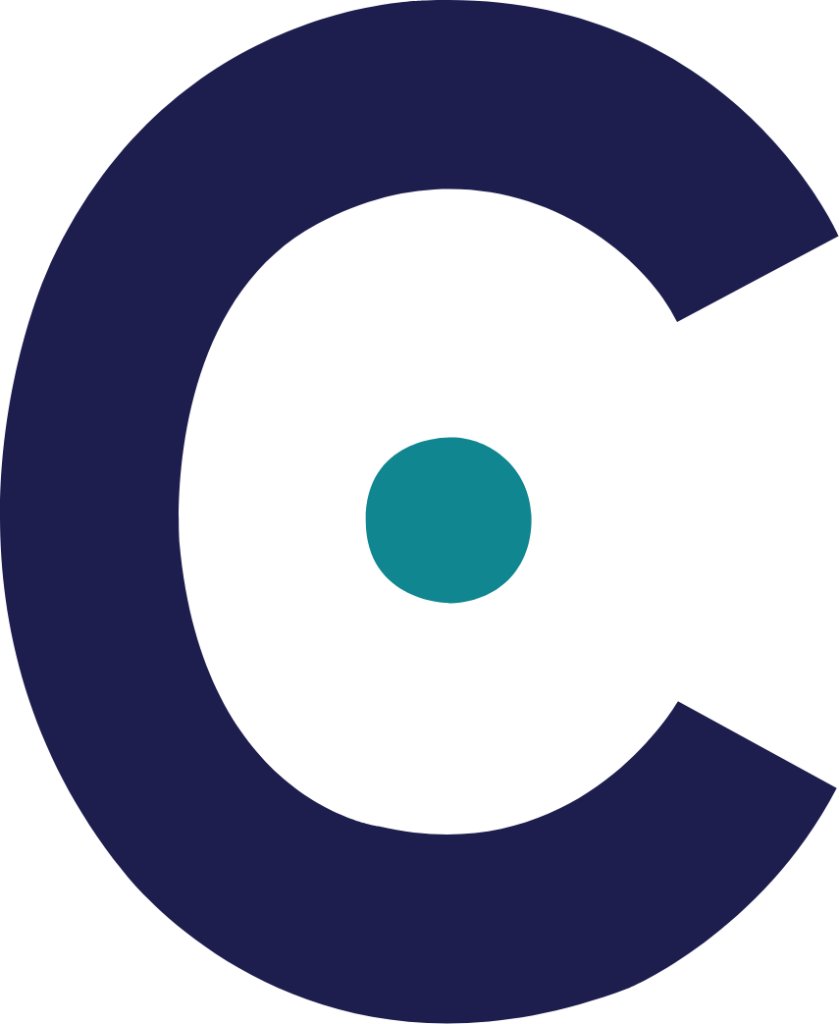How to Handle Technical Glitches Like a Pro: Communication Tips for Event Hosts and Organizers
Let’s face it- everyone had that webinar where suddenly something went wrong. Maybe the screen froze, or you had an issue with the audio. It’s stressful, no doubt. But here’s the thing: your audience is more impacted by how you handle communication in these stressful moments than by the glitch they face.
With the right approach, you can keep everyone calm, and informed, while your team or organisation sorts everything out-even when things don’t go as planned.
In this article we’ll walk you through how you can communicate in a clear and confident way when things do go according to plan, so your webinar runs smooth, professional and memorable!
Ready to turn tech troubles into a non-issue? Let’s start!

Understanding Your Audience: Who are you talking to?
Who Are You Talking To?
Knowing your audience is step one in keeping things smooth during a glitch. You might have people who are total tech pros, while others are just trying to figure out how to unmute themselves. So, how do you talk to both groups without confusing anyone? Simple. Adjust your tone and language accordingly.
- Technical folks? You can get a bit more detailed with your explanations, but keep it snappy and don’t go overboard with jargon.
- Non-tech-savvy attendees? Keep it straightforward. They’re not going to care about server loads, just that things are being fixed.
It’s all about personalizing your approach. A quick reassurance that you’re on top of the issue goes a long way, no matter their technical expertise.
Pro Tip: Create communication templates ahead of time for both groups. That way, you can respond fast and keep everyone in the loop
Clear and Simple Communication: The Key to Staying Calm
When something goes wrong you have to know that the less thing that your audience needs is a mix of complicated tech terms that will leave them even more confused. Don’t forget to be clear, simple, and direct.
Everyone knows that problems with tech can be frustrating but instead of providing complicated explanations, try to speak in relatable terms. Don’t use expressions like “server crash” but something more like a “traffic jam”. This makes more sense to most people than saying “We’re experiencing a 500 error due to a lack of resources”
Example:
- Bad communication: “We’re currently experiencing an error.”
- Better communication: “Our server just went down, so that’s why things aren’t working as expected. We’re fixing it now!”
Trust me—your audience will appreciate the simplicity, and they’ll feel more at ease.
Create Communication Channels: Make Sure They Know How to Reach You
It’s important to set clear communication channels for your audience to be able to reach you and be updated during any technical issue.
Here are a few ways for you to keep your audience informed and updated:
- Use your webinar platform to stay connected: When you’re hosting your webinar on a platform like SCOOCS, you’re safe-it comes with built-in features like a chat and announcements. These features let you share quick updates and give attendees a way to ask questions or report issues if something is not working the way it should be.
- E-mail and social media updates: SCOOCS provides a communication centre for you to send e-mails that will provide your webinar participants with more info and how to proceed if anything goes against the plan. And if your webinar is being promoted on your organisation’s social networks, check if your attendees are trying to reach out there if they are facing any trouble.
- Update everyone in real time: If things go sideways, use live chat or a message board to send short, frequent updates. This helps reduce confusion and reassures your audience that you’re on top of it. Don’t forget that with SCOOCS you can send notifications and alerts to everyone.
Be Honest and Keep Everyone Informed
When tech issues happen, it is crucial for you to be upfront with your audience. This will ease frustration and make them more understanding of what is going on while also showing that you’re acting to fix the issue in question.
Why is Being Honest Important?
It Creates Trust: By showing that you’re actively working on solving the problem, people will trust you more. Instead of saying something general like “We’re facing some issues, here”, be more specific and say something like”We’re facing an issue with our server that is affecting the session broadcasting”
Inform Your Audience Regarding the Schedule
Keep them in the loop about how long it might take to fix what is happening, this is essential! It helps set realistic expectations and keeps people from becoming frustrated.
How SCOOCS Supports Communication
SCOOCS makes it easy for you to send real-time updates during technical issues-with our built-in support system, you can inform your audience immediately. Our support team is always there to help you, making sure you can provide updates and solutions in a timely and accurate manner.
Always show empathy
When technical issues disrupt your event, don’t forget that it’s important to acknowledge your audience’s frustration. Empathizing with what they are going through can foster a supportive environment and create trust.
Why Empathy Matters?
- Improves User Experience: Letting your audience know you understand their frustration shows you value their time and experience.
- Builds Patience: When people feel seen and heard, they’re more likely to stick with you and give you the space you need to sort things out.
How can you communicate with Empathy?
You could say that “the issue is being fixed” but this wouldn’t show that you understand the frustration your participants are facing. Instead, why not say something like “We understand how frustrating this situation is, and we’re truly sorry for the inconvenience; our team is working diligently to resolve it as quickly as possible”? When you incorporate empathy in your communication, you are addressing the issue while also strengthening your relationship with an audience, transforming a challenging situation into an opportunity that creates a deeper connection.
Offer Practical Solutions and Keep Things Moving with SCOOCS
Having quick solutions and easy alternatives ready can make all the difference in how your attendees experience the situation—and how much they trust you to handle it.
Provide Temporary Solutions
When an issue occurs, guide your attendees to alternative options and solutions. For example, if the chat function is down, make available an e-mail address for questions and communication or use a platform that allows participants to use direct messaging.
Provide Resources
During downtime, you can always share pre-recorded sessions and downloadable materials, or even redirect attendees to enganging content within the webinar platform. With SCOOCS you can upload and manage such resources, ensuring that the attendees remain engaged.
Leveraging SCOOCS features
SCOOCS can help you with a set of tools that will help you face and deal with critical times:
- Customizable Event App: Tailor the mobile event app to your brand, providing attendees with easy access to event schedules, resources, and real-time updates.
- Videorooms and Livestreaming: Utilize integrated videorooms and livestreaming capabilities to broadcast sessions, ensuring continuous content delivery even if certain features experience issues.
- Engagement and Networking Tools: Features like networking tables and one-on-one video meetings facilitate ongoing attendee interaction, maintaining engagement during unforeseen disruptions.
Maintain a Positive Tone
When technical issues happen, it’s essential to keep a professional and positive tone. We know that you will feel stressed but don’t forget that projecting professionalism and politeness can influence the perception and audience of your audience.
With the right tone to communication, you:
- Can keep the attendees calm and reduce any potential frustration
- Will enhance your credibility and reputation, even in challenging communications
Instead of saying something along the lines of “This is taking longer than expected, please keep on waiting”, keep the professional and positive tone and say “We are doing everything we can to solve this matter and appreciate your patience during this time”. You will see that with this way of communicating, your challenges will become opportunities for engagement.
End Up on a Good Note
Once the technical issue is solved, don’t forget that it is important to thank to your audience for their patience. This positive relationship between you and them is created by acknowledging the challenge and by thanking for their comprehension.
How to end on the right note?
- Reaffirm Your Commitment: Let them know the issue is fully resolved and that you’re taking steps to avoid similar problems in the future. People appreciate transparency—and it shows you’re committed to improving the experience.
- Say thank you (and mean it): Acknowledge that their time matters and that you’re grateful they stuck with you.
Remember
Even the best platforms—like SCOOCS—can occasionally run into tech hiccups. What matters most is how you communicate in those moments. When you stay clear, calm, and appreciative, you not only manage the situation—you build stronger relationships with your audience.
In short
Technical issues happen, but they don’t have to define your event. With thoughtful, honest communication and a reliable platform like SCOOCS, you can turn a temporary disruption into a moment of connection, trust, and loyalty.